It's been a long journey for me in finding the right mix of tools to aid my study of scripture. It started with Olive Tree's Bible Study app, eventually moved to Ulysses, and now, thanks to my exposure to the Zettelkasten system, Obsidian is now the home of my notes.
This is one of those topics where each individual could have a slightly different setup than the next person. But tools like Roam Research and Obsidian are the perfect for taking your study to a deeper level.
Steps to set up
The first thing to do with either tool is get Scripture into it. Plenty of people are tackling this problem, so a quick search should get you a few options. I used the following resources:
- This thread in the Obsidian forum
- Joe Buhlig's copy of the script mentioned in the thread
- Renamer (included in Setapp) to get the files into the desired format and naming convention
- Sublime Text to do some large scale find and replace on some of the bits and bobs I didn't care for
Each chapter is its own note. Here's how that looks:
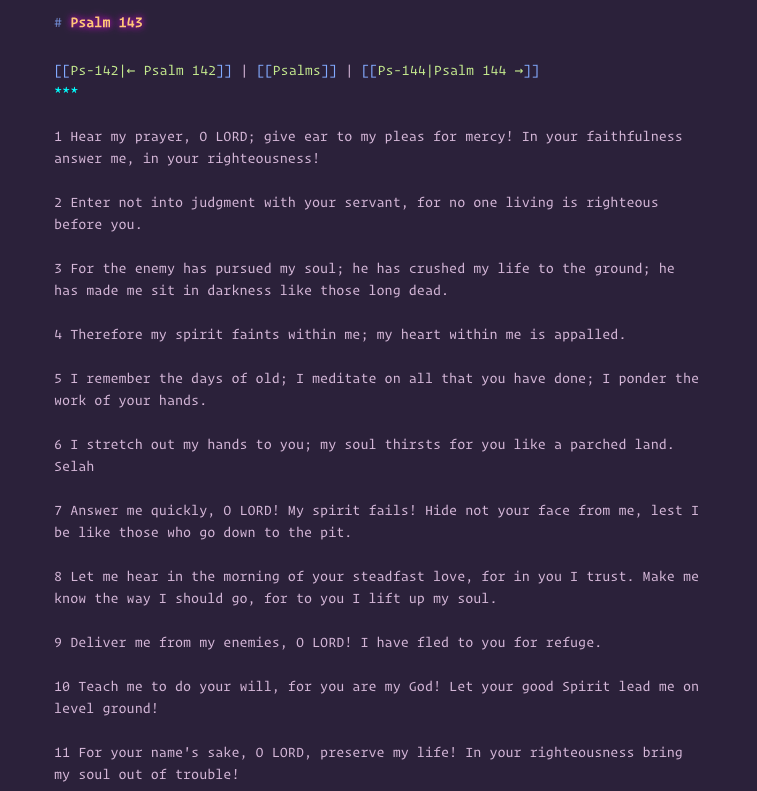
It took a couple of hours on a Saturday morning, but once the Scripture was in place, the rest is pretty easy. I chose to have each verse on its own line with a space in between. This keeps it readable, but more importantly, it lets me refer to specific verses in other notes.
My notes
The next step was migrating my notes that have come through using the Bible Study app and Ulysses. But I did things a little differently in Obsidian than I have in the past.
Previously, my notes would reside alongside the verses. In most Bible study apps, you can make a note and it shows in some in the UI with the verse number. I used the same format in Ulysses with footnotes or annotations.
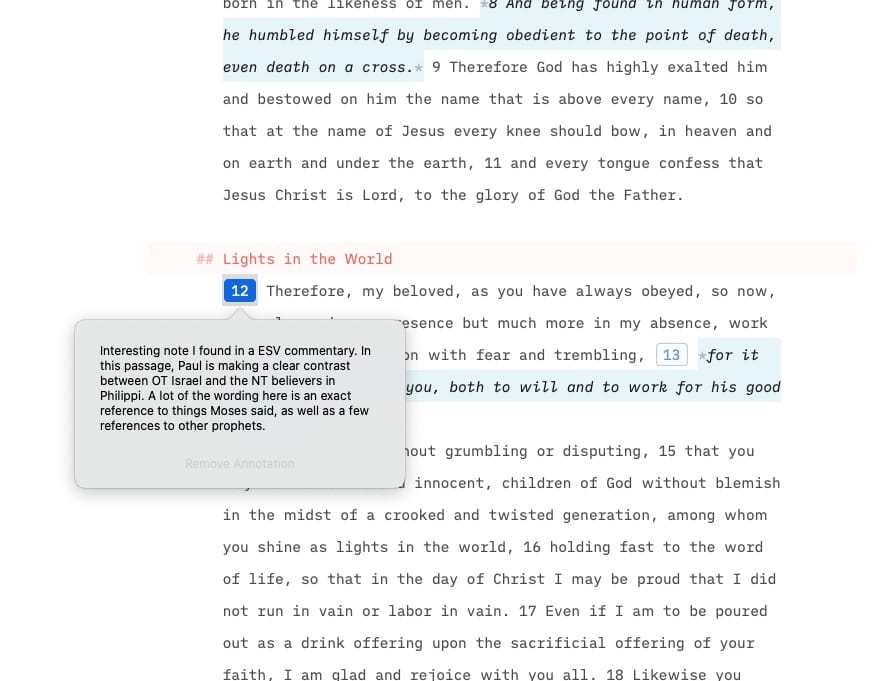
In Obsidian, I instead create a separate evergreen note for each chapter of the Bible. Well, not each chapter — just the ones where I have a thought I want to jot down.
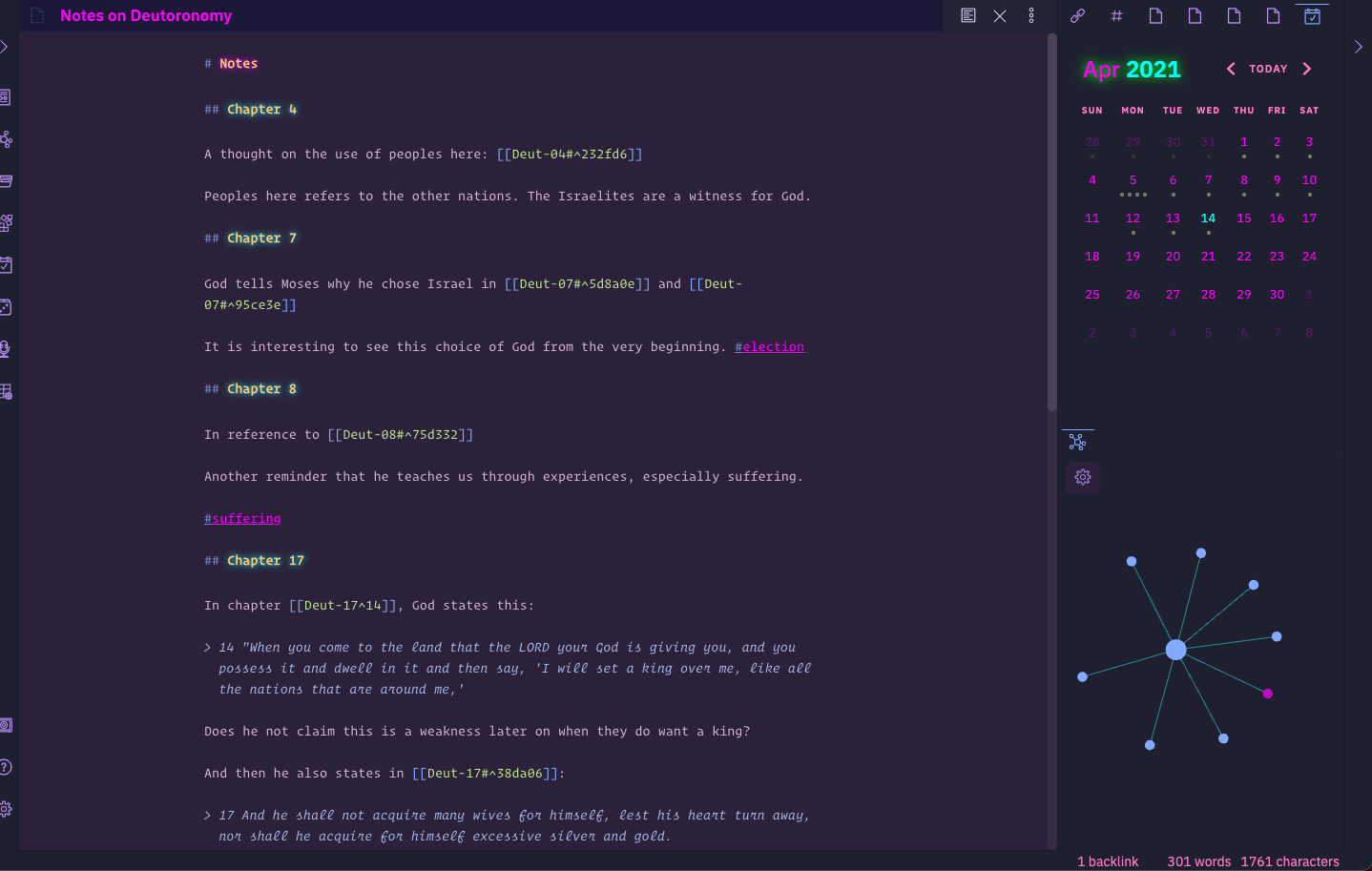
The verse references look like this [[Deut-08#^75d332]]. Hovering over that link and holding CMD will show a pop-up with the content of the verse. Or, I can refer to it this way to have it show in Preview mode: ![[Deut-08#^75d332]]
I still tend to read mostly from my physical Bible. But when I choose to read in Obsidian, I can open two panes: one for the chapter of the Bible, and one for notes on the book I'm reading.
The ability to connect your thoughts on related topics is why I started using a tool like Obsidian. And Bible study is the perfect use case for it. If you're a student of scripture, give Obsidian a try.